To ensure that the User Profile Synchronization Service starts and your SharePoint servers be able to import and synchronize correctly with your AD services the above action should be performed before starting the configuration process of this service.
- The farm service account should be member of the local administrator group of the SharePoint server hosting the User Profile Synchronization Service.
- The service account of the User Profile Synchronization Service should have the permission of Replicate Directory Changes on the configuration partition of your AD.


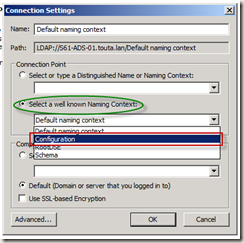



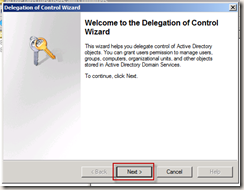
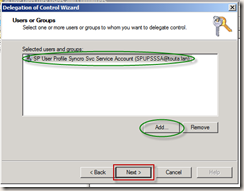




Aucun commentaire:
Enregistrer un commentaire