Part II – Creating Windows Cluster
Part III – Clustering MSDTC
Part IV – Installing the first SQL Server Cluster Node
Part V – Adding the second node
Part VI – Post installation tasks
The Microsoft Distributed Transaction Coordinator must be clustered for Microsoft support of your SQL Server cluster configuration; You should have MSDTC on your SQL Server cluster if you plan using one of those features :
- SSIS
- Workstation Components
- Distributed transactions

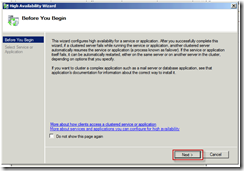





Aucun commentaire:
Enregistrer un commentaire